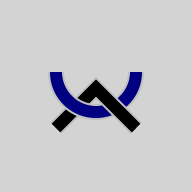 Overlay Keyboard
Overlay Keyboard
One of the cheapest and easiest ways to make yourself a pretty useful Musa keyboard is via the Overlay keyboard. Using it (in Musa Keyboards or here on the website) transforms your normal keyboard so that letters are interpreted as Musa shapes. Then you can just type Musa as you would on a standard Musa keyboard.
The layout corresponds exactly with a standard Musa keyboard, except that instead of a double-size Ya key
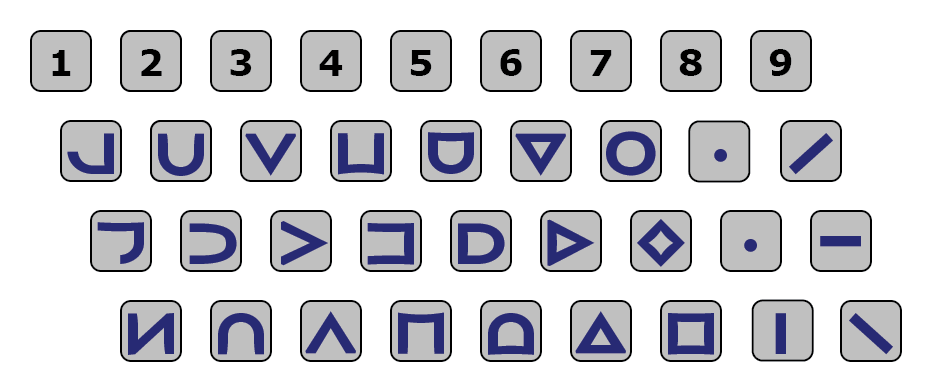
The number keys on the top row of the keyboard also work: they insert low Musa digits from 0 to 9. Like the standard Musa keypad in numeric mode, each number key inserts a full digit (space + digit).
Here's a set of keycap stickers you can print and stick or glue onto your keycaps, below the letters:

And here's a closeup of a nice WASD keyboard with custom keycaps with the Musa shapes:

The Editor and both Windows and Mac versions of Musa Keyboards all include an Overlay keyboard. One of the choices in the Musa Keyboards menu is "Overlay" - that's what you'll need. In that mode, your normal keyboard keys type Musa shapes.
| © 2002-2025 The Musa Academy | musa@musa.bet | 06jan24 |