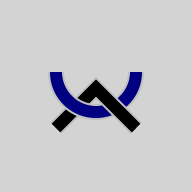The ultimate in Musa text entry is a dedicated mechanical Musa Keyboard. The one I use is a Gherkin that I had made for $150. I also spent 20€ on a nice wooden frame.

If you would like your own, email mechkeebstore@gmail.com.
It connects via USB in parallel with my normal keyboard, allowing me to type in Musa whenever I want ... as long as I'm running the Musa Keyboards Agent, which you can download here for free. It works on both Windows and MacOS.
The only trick is that we use twin single keys instead of the standard double keys for Ya and Enter: press either one (but not both!). And the keys are all the same color.
The key mapping we're using to link the Gherkin to Musa Keyboards uses the extended function keys from F13 to F19, in combination with Shift, Ctrl, and Alt/Option. If you find a conflict - if you press a Gherkin key and get a popup window or any response other than a Musa shape, please let us know so we can work around it.
| © 2002-2025 The Musa Academy | musa@musa.bet | 08jul23 |